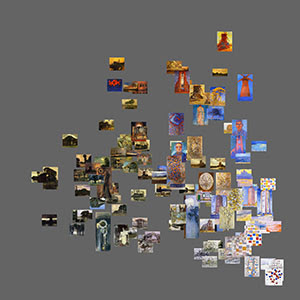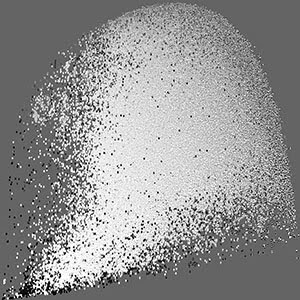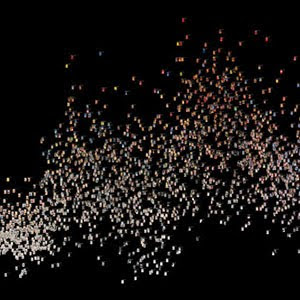We are very honored to participate in Gwangju Design Biennale 2011 (South Korea). We show visualizations of 4535 Time magazine covers and 1 million manga pages.

4535 Time magazine covers, 1929-2009. Print.

One million manga pages. Print.

4535 Time magazine covers, 1929-2009. Video loop.
The exhibition participants include some of the most famous cultural creators of our time:
architects:
Peter Eisenman
Dominique Perraul
Diller Scofidio & Renfro
Jacques Herzog & Pierre de Meuron
Atelier Bow-Wow
fashion designers:
Rei Kawakubo
Henrikv Vibskov,
filmmaker:
Bong Joonho (director of "Host")
visualization designers and advocates:
Gampminder
SENSEable City Lab
Jonathan Harris & Sep Kamvar
designers:
Bruce Mau Design
Metahaven
musicians:
Paul D. Miller aka DJ Spooky
artists:
Ann Hamilton
Vito Acconci
Ai Weiwei
----------------------------------------------------------------------------
Gwangju Design Biennale 2011
Dogadobisangdo
design is design is not design
September 2–October 23, 2011Venue:
Gwangju Biennale Hall and select locations in Gwangju
Host/Organizer:The Metropolitan city of Gwangju,
Gwangju Biennale Foundation
Artistic Directors:
Ai Weiwei, Seung H-sangThe Gwangju Biennale Foundation and Artistic Directors, Seung H-Sang and Ai Weiwei, are pleased to announce the fourth edition of Gwangju Design Biennale, opening September 1, 2011. Titled Design is Design is not Design, the Gwangju Design Biennale will present 130 designers and studios from 44 countries.
Inspired by the opening line of the Tao Te Ching (Do Duk Kyeong, 道德經) by the ancient Chinese philosopher Lao Tzu (No Ja, 老子) – "The way (道) that is the way is not always the way," the Artistic Directors proposed a new variation as the title of 4th Gwangju Design Biennale - Design is Design is not Design (dogadobisangdo, 圖可圖非常圖).
The Biennale seeks to challenge and reevaluate the conventional understanding of the word 'design.' Under five sub-sections of 'Named design,' 'Un-named design,' 'Communities,' 'Thematics' and 'Gwangju Follies,' the exhibition creates a platform for discourse and debate, reexamining the relationship between objects and authorship, places, environments, networks and communities, strategies, designers and design.
The 'Un-Named' and 'Named' sections work in tandem to provide a rich and surprising survey of 21st century design. Un-Named focuses on those areas of creativity and invention that are usually left out of the contemporary conversation on design—including genetic modification, policing, low cost healthcare, military technology, and climate engineering. Challenging the myth of the designer, it includes works ranging from Ghanaian coffins to computer virus code among its over 70 exhibits. In contrast, the 'Named' design section provides a survey of the most imaginative work currently taking place within the recognized design fields, including fashion, graphic design, architecture, information visualization, and film. The 'Community' section seeks to unpack and play with notions of community design, creating original and provocative works such as 'WikiHouse' and an on-site 'hub' for live events and performances during the biennale. 'Thematic' and 'Biennale City' provide a curated narrative for the exhibition.
In addition, the Directors curated an urban architectural project across the city called the Gwangju Follies. They invited 10 architects to design architectural interventions all over Gwangju. The 10 architects of the Gwangju Follies are: Juan Herreros, Florian Beigel, Nader Tehrani, Alejandro Zaera Polo,
Peter Eisenman, S.H Jung + Sejin Kim, Sungryong Joh,
Dominique Perrault, Francisco Sanin, Yoshiharu Tsukamoto, Seung, H-Sang, and
Vito AcconciLIST OF ARTISTS UN-NAMED: Felipe Ridao, Barrak Alzaid & Fatima Al Qadiri, Unnamed Design Team, Defense Acquisitions University, Stephen Lavelle, Evert Ypma, Trevor Paglen, Eric Adjetey Anang, Theo Deutinger,Emotiv,
Graffiti Research Lab, Tenga, Anders Johansson, Chris Rainier, Bhagwan Mahaveer Viklang Sahayata Samiti, Gold Rice Project, The International Barcode of Life Project, Martin Oeggerli, RNL Bio, Design That Matters, Jock Brandis, Jiang Jun, Howard Schatz & Beverly Ornstein, Shimizu Corporation, Daniele Pario Perra, Reineke Otten, Peco Inc., Thomas Geissler, Jess Bachman, L3 Communications, Preston Blair, ISTEC, Berry Plastics, Yerkes National Primate Research Center, Annie Ling.
NAMED:
Bruce Mau Design, Metahaven, Hans Bernhard & Lizvlx, Joost Janmaat & Christian Ernsten, Sergio Fajardo, Marije Meerman, Joep van Lieshout, Dirk Fleischmann, Rasmus Nielsen, Jakob Fenger & Bjørnstjerne Christiansen,
Lev Manovich & Jeremy Douglass,
Bong Joonho,
Jacques Herzog & Pierre de Meuron, Wa Wa Project, Ahn Sang-soo, KiBiSi,
Henrikv Vibskov & Andreas Emenius,
Rei Kawakubo, Eun-Me Ahn, Sasa [44], MeeNa Park, Sulki Choi, Min Choi,
United Nude, Aamu Song & Johan Olin, Temple Grandin,
Gapminder,
SENSEable City Lab, Michael Hansmeyer,
Jonathan Harris & Sep Kamvar, Federation of International Robot Soccer Association, Jeeyong An & Sang Hwa Lee, Choi's Hardware Gallery Chulmuljum, Diller Scofidio & Renfro, ARUP,
Atelier Bow-Wow & Tsukamoto Laboratory, David Benjamin & Soo-in Yang, Inhabitat.com, MAP Office, KIA Motors, WORK Architecture Company, Andrés Jaque, Enric Ruiz Geli, Kim Swoo Geun,
INABA, Greogory Ain, Iwan Baan
THEMATIC: Ann Hamilton, Joon Y. Moon, Paolo Pedercini & Michael Pineschi, Paul D. Miller aka DJ Spooky, Peng Wang, Ah-Yeon Kim & Seung-Jin Park, Sun Hyun-Kyung , Ahn Sang-soo, Jie-Eun Hwang, David Benjamin & Soo-in Yang, Ai Weiwei
COMMUNITITES: nOffice , Design Allook, randomwalks & Kyong Su Kim, Seems Like Community, Kwangho Lee, Sung-Kwon Choi, Eunju Han, 1990uao, Sungbo Shim & Sungjun You,Jaebeom Jeong, Arabeschi di Latte, Azusa Murakami & Alexander Groves, Caroline Hobkinson, David Clarke, Diane Leclair Bisson & Vito Gionatan Lassandro , honey & bunny, Kieren Jones, Labo85, Jung-min Kim, Neil Donnelly & José Esparza, aberrant architecture, Architecture 00, Espians, Momentum Engineering, Andy Merriitt, Paul Smyth, Sam Henderson, Allard Van Hoorn.
VISITING THE BIENNALE
Gwangju is a 40-minute flight from Seoul's Gimpo airport. Regular train service is available to Gwangju from Yongsan Station in Seoul via the Korail and KTX train lines.
The Biennale is open to the public daily, 10:00 am–7:00 pm, from September 2–October 23, 2011.